How many documents do you, your associates, customers, and suppliers create, share, sign, and interact with throughout your week? Considering all the sales agreements, internal documents, supplier contracts, and everyday paperwork needed to keep business running smoothly, the way your organization manages documents can either become a strategic opportunity or present new risks to your operations.
In this blog, we dive into some key pain points that businesses face as a result of legacy or traditional document management systems, compared to the benefits of digital document generation solutions.
Comparing Manual vs. Digital Document Generation
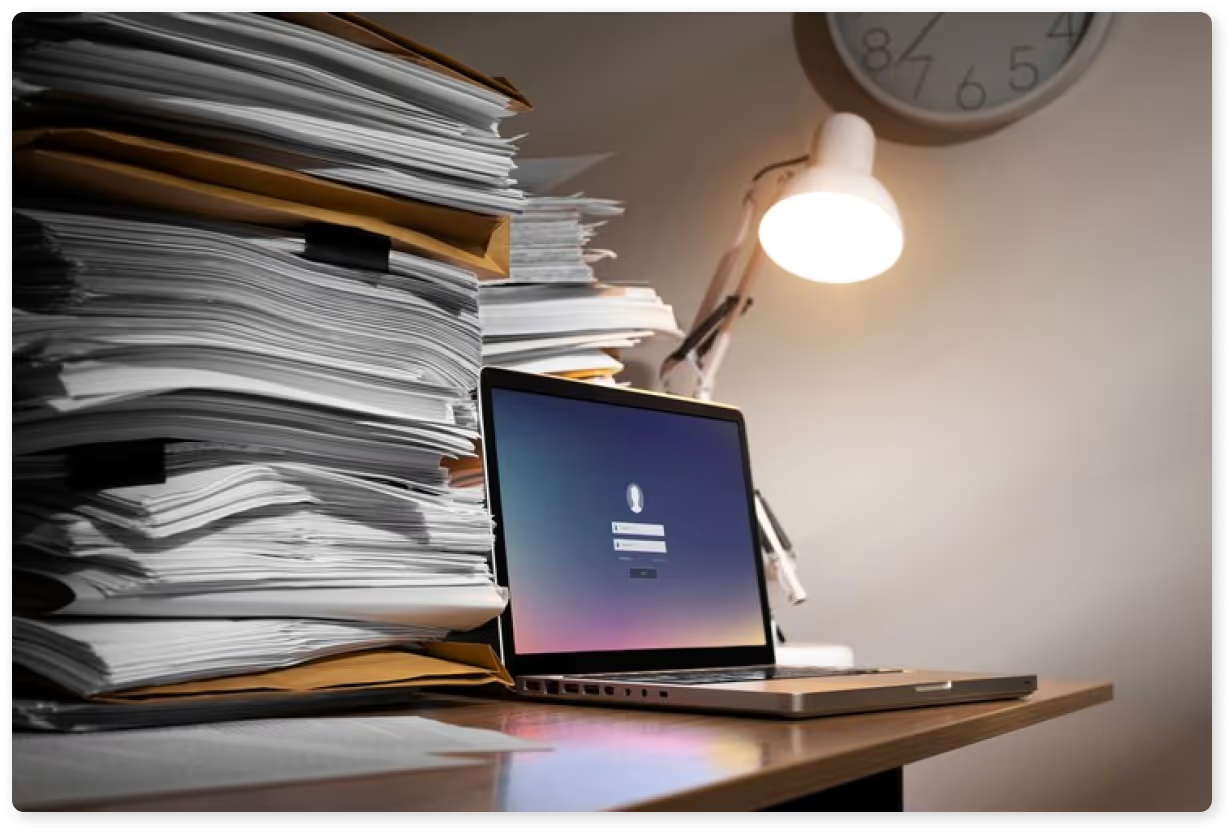
Legacy manual processes and paper documentation present a variety of challenges for businesses. Through a successful transformation to paperless processes and digital document generation, including the creation, sharing, retention, and deletion of sensitive documents, businesses can unlock new strategic efficiencies, save money, and make their people’s lives easier. Here are the six signs it’s time for your business to switch to digital document generation.
1. You Spend Too Much Money on Supplies, Printing, Mailing, and Storage
Paper Document Generation:
For businesses or organizations that send out recurring invoices, monthly statements, or legally-required correspondence via mail, the operational costs quickly add up to create and print documents, mail statements to the correct location with delivery verification, and store any documents that have specific retention requirements. These processes must be handled with the utmost attention to detail, or your business may face fines and penalties as a result.
Digital Document Generation Advantage:
Document generation tools allow businesses to completely automate the end-to-end creation, sending, signing, and retention of documents. Inkit lets users pre-set all requirements in a low- to no-code platform using the most popular document formats on the market; specifically, Microsoft Word, Powerpoint, and Excel. After a successful digital transformation, Inkit customers experience up to a 99.9% reduction in paper-related costs.
Check out our Vital Card Case study to see how Inkit saves highly regulated institutions time and effort.
2. Your People Face Accessibility and Mobility Challenges
Paper Document Generation:
The physical nature of paper documents poses significant challenges when it comes to accessibility. Retrieving, sharing, and collaborating on paper documents can be cumbersome, especially in a business landscape that demands agility and mobility. Once a paper document is mailed out, it cannot be changed or tracked.
Digital Document Generation Advantage:
Digital documents transcend physical boundaries. With cloud-based solutions and digital tools, documents become accessible from anywhere, facilitating seamless collaboration and ensuring that information is readily available to those who need it. Even when a digital document is sent to a customer, supplier, or third party, the business can still access, edit, and track the status of documents.
3. You Have Data Security and Integrity Concerns
Paper Document Generation:
Physical documents are susceptible to loss, theft, or damage. This presents a considerable risk, especially when dealing with sensitive and confidential information. Storing hard copies in physical filing systems requires costly space and security measures to protect against unauthorized access. Additionally, manually created paper documents have a high risk of human error, leading to downstream data integrity issues.
Digital Document Generation Advantage:
Digital document generation tools offer built-in encryption, access controls, and audit trails. This ensures the confidentiality and integrity of sensitive information, providing a more secure environment for document management. In the case of a breach, digital document generation tools allow for immediate retrieval of meta-data for regulatory audits and root cause analysis. Also, with key integrations to your business systems, secure docgen solutions allow for the automatic transfer of data into documents, all across your enterprise.
4. You Spend Too Much Time Searching and Retrieving Documents

Paper Document Generation:
Locating specific information on paper documents in physical filing systems can be a time-consuming and inefficient process. This lack of searchability hampers productivity and delays strategic decision-making and also causes significant delays to audit requests or customer inquiries.
Digital Document Generation Advantage:
Digital documents are easily searchable across keywords, files, departments, and more, enabling rapid retrieval of information. Keyword searches, indexing, and categorization features make it simple to find and access the data you need quickly, enhancing overall operational efficiency. Inkit also allows users to automatically file documents based on data sensitivity, role, department, and more, so everything you need is all in one place.
5. You Face Constant Collaboration and Version Control Issues
Paper Document Generation:
Collaborating on paper documents often involves physical exchanges, leading to delays in workflow. The sequential nature of manual document approval processes can result in bottlenecks and hinder collaborative efforts.
Additionally, managing versions of paper documents can be extremely challenging to manage and track. Updates and revisions are prone to inconsistencies, leading to potential errors and misunderstandings.
Digital Document Generation Advantage:
Digital tools facilitate real-time collaboration. Multiple users can work on a document simultaneously, and automated workflows streamline approval processes, eliminating bottlenecks and promoting a more agile and collaborative work environment.
Digital tools also allow for easy version control. Changes are tracked systematically, ensuring that all collaborators are working on the latest version of a document. This minimizes the risk of errors associated with version discrepancies.
6. You’re Worried About Environmental Impact and Sustainability

Paper Document Generation:
The environmental impact of paper usage is a growing concern among customers and regulators. Printing and discarding paper contributes to deforestation and waste, which pushes a poor image when considering the increased social emphasis on sustainability.
Digital Document Generation Advantage:
Digital document generation supports sustainability goals by reducing or eliminating the need for paper. This eco-friendly approach not only contributes to environmental conservation but also aligns with corporate social responsibility initiatives.

Final Thoughts
Going into 2025, how you create and manage documents can have a significant impact on your business's success. In an era where operational efficiency, document security, and environmental sustainability are top concerns for customers and regulators alike, the risks and disadvantages associated with manual document generation are becoming increasingly evident in a business landscape that demands efficiency, accuracy, and adaptability. Traditional manual document generation, once the norm, is increasingly being overshadowed by the advantages offered by digital document generation tools.
The shift towards digital document generation tools is not just a technological upgrade, but a strategic decision to enhance document generation processes. By addressing the challenges posed by manual methods, businesses can embrace the benefits of automation, improved accuracy, and streamlined collaboration, positioning themselves for success in an increasingly digital world.
To learn how you can avoid the pitfalls of manual document generation, get in touch with Inkit’s docgen experts or email us at sales@inkit.com. Trusted by the Airforce, DoD, and top institutions where privacy and security matter most.





FAQs
What are the main risks associated with manual document generation?
Manual document generation can lead to inefficiencies, increased costs, security risks, and difficulties in collaboration. These issues stem from the time and resources needed for printing, storage, and physical handling, as well as the challenges in maintaining data security and consistency.
How does digital document generation improve document security?
Digital document generation includes features like encryption, access controls, and audit trails, which help ensure document confidentiality and integrity. These tools allow businesses to monitor document activity, secure sensitive data, and mitigate risks associated with physical document loss or unauthorized access.
What are some signs that a business should transition from manual to digital document generation?
Signs include high spending on printing and mailing, accessibility challenges, time-consuming document retrieval, security and compliance concerns, and collaboration issues. If your business faces any of these, digital document generation can offer substantial improvements.
How does digital document generation support environmental sustainability?
By reducing or eliminating the need for paper, digital document generation minimizes the environmental impact associated with paper production, waste, and deforestation, aligning businesses with sustainability goals and corporate social responsibility initiatives.
Can digital document generation improve collaboration within an organization?
Yes, digital tools enable real-time document collaboration, streamline approval workflows, and ensure accurate version control. These features reduce bottlenecks, simplify team interactions, and help teams work more efficiently, especially in remote or hybrid work environments.










