Imagine a world where your sensitive data is always secure, even in the face of increasing reliance on remote work, cloud storage, and digital communication. This is where document encryption comes in. It is a technology that has become essential to safeguarding valuable data and sensitive files stored and shared in electronic formats. Encryption works by converting data into a code that can only be decoded with the right key, ensuring that unauthorized parties can't access or intercept sensitive documents.
In this article, we will explore document encryption, including how it works, the benefits, and types of encryption. We will also review the top encryption software tools in 2025, including Inkit, VeraCrypt, and Microsoft OneDrive. Each provider is evaluated based on security features, user-friendliness, and effectiveness.
This article will also highlight why Inkit stands out as the safest choice. We will also look at key aspects such as encryption keys, symmetric and asymmetric encryption, and choosing the right software for specific requirements. We hope to provide you with a clear understanding of document encryption and help you make an informed decision when choosing a document encryption provider.
So, let's dive in and learn more about document encryption, why it is crucial for protecting your data, and which software providers are leading the charge in 2025.
The Best Encryption Software Providers
Here are the top file encryption software providers in 2025
- Inkit
- Microsoft OneDrive
- Folder Lock
- VeraCrypt
- AxCrypt Premium

What is Document Encryption?

Document encryption is a method of converting readable data into an encoded format that can only be accessed or read by individuals who possess the correct decryption key. This ensures that sensitive information is kept confidential and secure, accessible only to authorized parties, and protected from unauthorized access, theft, or tampering.
A Very Brief History of Encryption
The history of encryption spans thousands of years, with its origin in ancient civilizations. The Caesar Cipher, utilized by Julius Caesar around 58 BC, is one of the earliest examples. It involves shifting each letter in the plaintext by a fixed number of positions down the alphabet.
Over time, encryption methods became more complex, with the development of polyalphabetic ciphers like the Vigenère Cipher during the Middle Ages. Significant advancements in encryption occurred in the 20th century due to technological innovations and the needs of modern warfare.
The need for secure communication during World War II led to the creation of advanced cryptographic machines like the German Enigma and the British Bombe. These devices played a crucial role in encrypting and decrypting military communications, shaping the outcome of the war. After the war, computer technology revolutionized cryptography and encryption software. The introduction of the Data Encryption Standard (DES) in the 1970s as a widely adopted symmetric key algorithm was a significant development. However, as computational power increased, DES's vulnerabilities became apparent, leading to the development of more secure encryption standards.
The RSA algorithm introduced in 1977 by Rivest, Shamir, and Adleman was a pivotal moment in modern cryptography. It marked the first practical use of public-key cryptography, enabling secure communication and the sending of encrypted files over untrusted networks and laying the groundwork for contemporary encryption practices.
Encryption has become essential in everyday digital life in the 21st century due to the widespread use of the Internet, cloud computing, and mobile devices. As a result, the demand for robust encryption has grown. Modern encryption algorithms like Advanced Encryption Standard (AES) and Elliptic Curve Cryptography (ECC) offer high levels of security and efficiency, establishing them as the standards for safeguarding sensitive data when we encrypt files.
Today, encrypted data and encryption software are crucial to data security for individuals and organizations. They keep sensitive information safe from cyber threats, whether stored locally or transmitted across networks. As technology advances, encryption and security software will continue to be vital in protecting our encrypted data.

How Document Encryption Works
Document encryption involves turning readable data (plaintext) into an encoded format (ciphertext) using encryption algorithms. These complex mathematical formulas aim to secure data by making the plaintext unreadable without the correct decryption key.
Encryption algorithms rely on key-based encryption. There are two main types of keys: symmetric keys and asymmetric keys. With symmetric key encryption, the same key is used for both encryption and decryption, so the sender and receiver need the same secret key. Asymmetric key encryption uses a pair of keys: a public key for encryption and a private key for decryption. The public key can be shared openly, but the private key must be kept secure.
The Encryption Process

1. Key Generation
The first step in the encryption process is generating the necessary keys. In symmetric encryption, a single secret key is generated, while in asymmetric encryption, a pair of keys (a public key and a private key) is created.
2. Plaintext Preparation
The original readable document, or plaintext, is prepared for encryption. This may involve formatting or converting the data into a suitable structure for the encryption algorithm.
3. Algorithm Application
The encryption algorithm is applied to the plaintext using the key(s). The specific method depends on the type of encryption being used:
- Symmetric Encryption: The algorithm processes the plaintext and the secret key to produce ciphertext. Examples of symmetric encryption algorithms include the Advanced Encryption Standard (AES) and the Data Encryption Standard (DES).
- Asymmetric Encryption: The plaintext is encrypted using the recipient's public key, producing ciphertext that can only be decrypted by the corresponding private key. Common asymmetric encryption algorithms include RSA (Rivest-Shamir-Adleman) and ECC (Elliptic Curve Cryptography).
4. Ciphertext Generation
The algorithm's application results in the ciphertext, an encoded version of the original document that is unreadable without the correct decryption key.
Decryption Process

1. Ciphertext Delivery
The recipient obtains the ciphertext by downloading it from a secure server or receiving it directly from the sender.
2. Key Retrieval
In symmetric encryption, the same secret key is required for decryption. In asymmetric encryption, the recipient uses their private key to decrypt the data.
3. Algorithm Application
The decryption algorithm is applied to the ciphertext using the decryption key. The process effectively reverses the encryption algorithm, transforming the ciphertext back into its original readable form.
- Symmetric Decryption: The algorithm processes the ciphertext and the secret key to revert to the original plaintext.
- Asymmetric Decryption: The recipient's private key is used to decrypt the ciphertext, restoring the original plaintext document.
4. Plaintext Recovery
The final step is the recovery of the plaintext. The recipient can now access and read the original document as intended.
Ensuring Security
The security of encryption depends on the following factors:
1. Strength of the Algorithm: Modern encryption algorithms are designed to be highly secure and resistant to various forms of attack.
2. Key Management: Proper encryption key generation, distribution, and storage are crucial. Keys must be kept secure and protected from unauthorized access.
3. Algorithm Implementation: Secure implementation of encryption algorithms is essential to prevent vulnerabilities and exploits.
Document encryption transforms readable data into ciphertext and ensures that only authorized individuals can decrypt it, providing a robust file encryption mechanism for protecting sensitive information from unauthorized access and cyber threats.

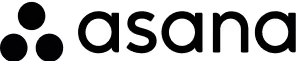
Why We Should Encrypt Files

Let's take a look at why encryption tools are so important:
Data Security
Safeguarding sensitive information is crucial due to the prevalence of data breaches and cyber threats. Encryption tools are a vital defense that makes data unreadable to unauthorized individuals without the correct decryption key. This process protects personal information, financial records, business data, and other confidential documents, helping to reduce the risk of data theft and malicious activities.
Compliance
Industries must comply with strict legal and regulatory requirements for safeguarding sensitive information. Regulations like GDPR in Europe, HIPAA in the United States, and other data protection laws require businesses to implement strong security measures, such as encrypting files. Non-compliance can lead to significant penalties, fines, legal repercussions, and harm to an organization's reputation. Encryption software helps businesses meet these obligations, avoiding negative consequences and showcasing a dedication to data protection.
Trust
Trust is crucial for business success. Clients, customers, and stakeholders must be confident that their sensitive information is handled securely. Implementing file encryption sends a clear signal that an organization prioritizes data security and privacy, helping to build and maintain trust. This trust is essential for establishing long-term relationships, retaining clients, and fostering a positive brand reputation. When clients know their information is encrypted and secure, they are more likely to engage with and remain loyal to the business.
Additional Considerations
Beyond the core reasons of data security, compliance, and trust, several other factors underscore the importance of document encryption:
Intellectual Property Protection: For businesses that rely on intellectual property (IP), encryption helps safeguard patents, trademarks, and proprietary information from competitors and cybercriminals.
Operational Continuity: Encrypted documents remain secure in the event of a cyber-attack or data breach, minimizing operational disruption and potential data loss.
Remote Work Security: With remote work, employees often access and share documents outside traditional office environments. Encryption ensures that sensitive data remains protected, regardless of where or how it is accessed.
Competitive Advantage: Organizations that proactively implement strong security measures, including encryption, can differentiate themselves in the market by showcasing their dedication to protecting client data.
Encrypting files ensures robust data security, legal compliance, and trust with clients and stakeholders. As cyber threats evolve, encryption is crucial for safeguarding sensitive information. Effective encryption protects data and enhances an organization's reputation and competitive edge, making it essential for modern data management strategies.

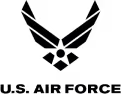
.avif)


What are Encryption Keys?

Encryption keys convert plain text into a secret code and back again. They are made up of characters and work with encryption algorithms to secure files and protect sensitive data. Without the right encryption key, it's impossible to decode files and see the original information, so encryption keys are vital for keeping encrypted data safe and secure.
Types of Encryption Keys
Encryption keys have different forms, the most common being public and private keys used in public key cryptography. They are essential for different encryption systems, including symmetric and asymmetric encryption.
Symmetric Keys: Symmetric encryption uses one key for encrypting and decrypting files, making it fast and efficient for large data sets. However, securely sharing the key between sender and recipient can pose a security risk.
Asymmetric Keys: Asymmetric encryption uses a pair of keys – a public key for encryption and a private key for decryption. This method is more secure because the private key is not shared. It's commonly used for secure communications and digital signatures.
Key Generation
Generating encryption keys is crucial for file security. It needs to be done using robust encryption software to ensure random and secure keys. Here's how key generation and management usually work:
1. Random Number Generation: Encryption keys are generated using random number generators (RNGs) or pseudo-random number generators (PRNGs). These tools ensure that the keys are unpredictable and cannot be easily guessed.
2. Key Length: The strength of an encryption key is partly determined by its length. Longer keys provide stronger encryption, making it more resistant to brute force attacks. For instance, the Advanced Encryption Standard (AES) uses key lengths of 128, 192, or 256 bits, providing multiple layers of security.
3. Secure Storage: Once generated, encryption keys must be securely stored. Security software often includes key management features to protect these keys. This can involve hardware security modules (HSMs), secure key vaults, or encrypted storage.
4. Key Distribution: Securely sharing the key between parties is essential in symmetric encryption. Asymmetric encryption simplifies this process by sharing the public key openly while keeping the private key secure.
5. Key Rotation and Revocation: Regularly updating encryption keys and revoking compromised keys are vital practices in maintaining security. Key management solutions help automate these processes, ensuring continuous protection of sensitive data.
Why Encryption Keys are Important
Encryption keys are essential for encryption software, and strong key management is crucial for protecting data. Both open-source tools like VeraCrypt and commercial solutions like Inkit prioritize secure key generation and handling for protecting encrypted files.
Key Management Features
- Password Management: Ensuring that only authorized users can access encryption keys.
- Two-Factor Authentication (2FA): Adding an extra layer of security when accessing keys.
- Secure Sharing: Enabling the safe distribution of keys through encrypted channels.
- Virtual Keyboard: Preventing keylogging attacks when entering passwords or keys.
Encryption keys work for secure data protection by transforming sensitive files into an encrypted format. Understanding their types and importance enables the effective use of encryption software tools to safeguard critical data across multiple devices and environments. Secure handling of encryption keys is essential for robust file encryption, keeping data safe from cyber threats with both free and advanced encryption software solutions.

Symmetric vs Asymmetric Encryption

Let's delve a little deeper into these encryption methods:
Symmetric Encryption
Symmetric encryption, also called secret-key encryption, uses a single key for both encryption and decryption. The sender uses this key to encrypt the data, and the recipient uses the same key to decrypt it. It's crucial to keep this key confidential and share it securely between the parties involved.
Examples
Advanced Encryption Standard (AES): AES is widely considered one of the most secure encryption algorithms. It supports key sizes of 128, 192, and 256 bits and offers robust file encryption for various applications.
Data Encryption Standard (DES): Once a standard for encryption, DES was largely replaced by more secure algorithms like AES due to its shorter key length and vulnerability to brute force attacks.
Blowfish: Known for its speed and effectiveness, Blowfish is a symmetric key algorithm that is often used in software encryption tools.
Pros
- Speed: Symmetric encryption algorithms are typically faster than asymmetric ones, making them suitable for encrypting large amounts of data quickly.
- Efficiency: Lower computational requirements mean symmetric encryption is less resource-intensive, benefiting environments with limited processing power.
- Simplicity: The straightforward nature of symmetric encryption makes it easier to implement and manage.
Cons
- Key Distribution: Securely sharing and managing the secret key can be challenging, especially over public networks. If the key is intercepted, the security of the encrypted data is compromised.
- Scalability: For secure communication between multiple parties, a unique key must be shared between each pair, leading to an exponential increase in the number of keys required as the number of participants grows.
Asymmetric Encryption
Asymmetric encryption, or public-key cryptography, involves using a public key to encrypt files and a private key to decrypt them. This eliminates the need to share a single secret key and improves security, as the private key is kept confidential and never shared.
Examples
RSA (Rivest-Shamir-Adleman): RSA is one of the most widely used asymmetric encryption algorithms. It provides strong security by relying on the mathematical difficulty of factoring large prime numbers.
Elliptic Curve Cryptography (ECC): ECC offers a higher level of security with smaller key sizes compared to RSA, making it efficient for mobile and IoT devices.
Diffie-Hellman: Primarily used for secure key exchange, Diffie-Hellman allows two parties to generate a shared secret over an insecure channel.
Pros
- Key Distribution: Asymmetric encryption simplifies key distribution, as the public key can be shared openly without compromising security.
- Enhanced Security: Even if the public key is intercepted, the data remains secure because the private key is required for decryption.
- Scalability: Asymmetric encryption is more scalable for systems with many users, as each user only needs a single key pair.
Cons
Speed: Asymmetric encryption algorithms are generally slower than symmetric ones due to their complex mathematical computations.
Resource-Intensive: The higher computational requirements make asymmetric encryption less suitable for encrypting large volumes of data or for use in resource-constrained environments.
When to use Symmetric and Asymmetric Encryption
Symmetric Encryption: Ideal for bulk data encryption and internal systems with controlled key distribution.
Asymmetric Encryption: Perfect for secure communications over public networks, key exchange, and digital signatures for document authenticity and integrity.

The 5 Most Secure Document Encryption Software Providers in 2025

The top document encryption software providers for 2025 were selected based on several critical criteria, including security features, user-friendliness, compliance, trust and reputation, and additional features. The selected providers are:
1. Inkit (Our Top Choice)
2. Microsoft OneDrive
3. Folder Lock
4. VeraCrypt
5. AxCrypt Premium
These providers were chosen for their robust security features, user-friendly interfaces, compliance capabilities, trustworthiness, and additional advanced features.
Let's look at each file encryption tool individually and explore its pros and cons.
Our Top Choice: Inkit

Inkit is a pioneering Secure Document Generation (SDG) solution that uses advanced encryption and zero-access security to protect sensitive information. Trusted by top organizations worldwide, Inkit's platform automates document creation, enhances digital signatures, and simplifies records management. Inkit prioritizes privacy and security with features tailored to meet compliance standards and mitigate potential data breaches for large and small enterprises.
Pros
- Advanced Security Features: Inkit employs military-grade encryption protocols to safeguard data, ensuring that documents are protected from unauthorized access and cyber threats.
- User-Friendly Interface: The platform offers an intuitive user experience, making it accessible for technical and non-technical users to manage and secure documents effectively.
- Strong Customer Support: Inkit provides robust customer support services, including training, troubleshooting, and dedicated assistance, ensuring a smooth user experience and timely resolution of issues.
Cons
- Cost: While offering comprehensive security features, Inkit is an investment compared to open-source encryption software.
Why Inkit is Our Top Pick
Inkit doesn't just encrypt your files. Here is why Inkit makes the top spot of our list:
Shield Your Private Information: Protect confidential data with Inkit's end-to-end encryption and advanced security measures. Inkit offers features like Document Streaming for live audit trail notifications and the ability to prevent unauthorized copying, downloading, or sharing of documents.
Trusted by Leading Organizations: Inkit is relied upon by prominent entities across various sectors, including finance, government, and technology, highlighting its robust security and reliability.
Automate DocGen: Streamline document generation processes with automation, integrate with existing workflows, and enhance productivity.
Digital Signature: Inkit's encryption technology facilitates secure digital signatures, ensuring the integrity of agreements across all devices.
Records Management: Inkit's automated solutions simplify records management and archival, seamlessly adhering to compliance and regulatory requirements.
2. Microsoft OneDrive

Microsoft OneDrive is a secure cloud storage service integrated with the Microsoft Office suite. It offers robust encryption for storing and sharing documents within the Microsoft ecosystem.
Pros
- Integration with Microsoft Office Suite: OneDrive integrates effortlessly with Microsoft Office applications, allowing users to create, edit, and store documents directly from Word, Excel, PowerPoint, and Outlook.
- Encrypted Cloud Storage: Files stored in OneDrive benefit from strong encryption protocols, ensuring data remains secure both at rest and during transmission.
- Personal Vault: Offers an encrypted storage area called Personal Vault, where sensitive files and folders can be locked down with additional layers of security, including two-factor authentication.
Cons
- Privacy Concerns: Users concerned about privacy may have reservations due to OneDrive’s integration with other Microsoft services, potentially exposing data to broader ecosystem risks.
- Complex Configuration: Setting up advanced security features, such as custom encryption settings or specific access controls, may require navigating through complex configuration options, which can be challenging for some users.
Who OneDrive is Suitable For
Microsoft OneDrive is a versatile cloud storage service that offers robust encryption capabilities, making it a convenient choice for users within the Microsoft ecosystem. Integrated seamlessly with the Microsoft Office suite, OneDrive provides a secure platform for storing and sharing documents while ensuring data protection through encryption.
However, potential users should consider their privacy preferences and the complexity of configuring advanced security settings when deciding if OneDrive is suitable for them.
3. Folder Lock

Folder Lock is a solid encryption software platform that prioritizes securing files on local devices with strong encryption and additional security tools for personal use. It offers robust protection for sensitive data stored on desktop computers and mobile devices, although it is not cloud-based.
Pros
- Strong Local Encryption: Folder Lock offers strong encryption algorithms to secure files and folders stored on local drives or mobile devices, protecting against unauthorized access.
- Additional Security Tools: Folder Lock includes features like file shredding, which securely deletes files beyond recovery, and a password wallet for securely storing sensitive passwords and credentials.
Cons
Not Cloud-Based: Unlike some competitors, Folder Lock does not offer cloud-based storage options, which may limit convenience for users who prefer accessing and sharing documents online.
Complex Document Sharing: The focus on local encryption means sharing encrypted documents may require additional steps or alternative methods compared to cloud-based solutions.
Who Folder Lock is Suitable For
Folder Lock is a good option for securing personal files and sensitive data on your desktop and mobile devices. The free version offers essential encryption, while the pro version, priced at around $40, provides advanced security features like decoy password protection and hacker deterrents. It's a good choice for those who prioritize data security, especially on local devices. However, sharing encrypted files might require different methods than cloud-based solutions.
4. VeraCrypt

VeraCrypt is an open-source encryption software tool known for its strong security features and comprehensive data protection capabilities. It offers solid encryption for files, folders, and entire disk partitions, making it a popular choice among security-conscious users. The basic version of VeraCrypt is completely free, making it an attractive option for smaller businesses and those on a tighter budget.
Pros
- Strong Encryption Algorithms: VeraCrypt employs powerful encryption algorithms such as AES, Serpent, and Twofish to ensure data confidentiality and protection against unauthorized access.
- Free and Open-Source: VeraCrypt is freely available for download and allows users to inspect its source code for transparency and security assurance.
Cons
- Steeper Learning Curve: Due to its advanced features and configuration options, VeraCrypt may have a steeper learning curve for users unfamiliar with encryption software.
- Lack of Customer Support: VeraCrypt relies on community forums and support documentation as an open-source project, which may not provide the same level of assistance as commercial software.
Who VeraCrypt is Suitable For
VeraCrypt is a solid choice for individuals and organizations seeking strong encryption solutions without the high costs of proprietary software. It protects against data breaches and brute-force attacks, keeping sensitive information secure. VeraCrypt is useful for encrypting files, creating encrypted volumes, and securing disk partitions.
VeraCrypt's robust encryption and open-source design make it a good option for users who value data security and transparency. While it may take some time to learn, VeraCrypt offers effective encryption at no cost, making it accessible to many users seeking reliable data protection.
5. AxCrypt Premium

AxCrypt Premium is easy-to-use encryption software for individuals and small teams. It has strong security features and seamless integration with cloud services. It focuses on simplicity without sacrificing data protection, making it popular for personal and small business use.
Pros
- Strong Encryption: AxCrypt Premium provides encryption using 128-bit or 256-bit AES algorithms, ensuring files remain secure against unauthorized access.
- Integration with Cloud Services: The software seamlessly integrates with popular cloud storage providers such as Google Drive and Dropbox, automatically encrypting files saved in these services for added security.
Cons
- Premium Features Subscription: While AxCrypt offers a free version with limited features, access to advanced functionalities requires a subscription to AxCrypt Premium.
- Limited Support for Non-Windows Platforms: The software's complete feature set and optimal performance are primarily available on Windows platforms, with less comprehensive support for macOS, Linux operating systems, and mobile operating systems.
Who AxCrypt Premium is Suitable For
AxCrypt Premium is designed for users who want simple encryption solutions with cloud storage integration. It supports multiple languages for international users and includes password management and mobile app access for encrypted files. The Premium version unlocks enhanced security features and broader platform compatibility compared to the free version.
AxCrypt Premium provides strong encryption and a user-friendly interface, making it ideal for individuals and small teams to secure sensitive data locally and in the cloud. Users can easily integrate with cloud services and benefit from robust encryption capabilities for peace of mind when handling confidential information.
Why Inkit is the Safest Choice

Inkit stands out as the safest choice among document encryption software providers in 2025 due to its unparalleled commitment to security and privacy. Here's what sets Inkit apart from its competitors:
Robust Security Features
Inkit provides advanced security features, including robust user access controls, end-to-end document encryption for data in transit, and unique "View Only" documents to prevent unauthorized downloads and screenshots. Additionally, it offers a "Digital Burn Bag" feature for enforcing record retention policies. It supports digital signatures with Common Access Card (CAC) authorization to ensure data integrity and authenticity.
Zero-Trust Environment
Inkit operates on a zero-trust model, ensuring maximum privacy and security by not allowing anyone, including Inkit employees, to access user documents. This approach aligns with the strictest organizational security requirements.
DoD Impact Level 5 Authorization
Inkit has achieved the Department of Defense (DoD) Impact Level 5 (IL5) Authority to Operate (ATO), demonstrating its capability to handle sensitive information with the highest security standards. This authorization ensures comprehensive protection for sensitive data, exceeding the requirements of FedRAMP High.
Michael McCarthy, CEO of Inkit, says, "Achieving the DoD Impact Level 5 authorization is a significant milestone for Inkit. This authorization validates our commitment to providing the highest level of security and compliance to our customers and further strengthens our position as a trusted partner for organizations that require the utmost security and protection for their sensitive data."
Matt McCullough, Inkit's CTO, says, "We are proud to be recognized for our commitment to security and compliance. This certification is a testament to our team's hard work and dedication and demonstrates our unwavering commitment to protecting our customers' sensitive data."
Inkit's security features make it the safest choice for organizations seeking robust document encryption and secure records management solutions. Inkit prioritizes privacy, compliance, and cutting-edge security technologies to help organizations protect their most sensitive information.
Final Thoughts
Choosing the right document encryption software is important to protect sensitive information from cyber threats and unauthorized access. File encryption software helps maintain data integrity, ensures compliance with regulations, and builds trust with stakeholders and clients. Whether for personal or business use, selecting a solution that meets your specific needs for encryption strength, usability, and integration capabilities is crucial.
Document encryption is expected to advance with new technologies in the future. Innovations like quantum-resistant encryption and AI-driven threat detection will enhance security against evolving cyber threats. Additionally, encryption with blockchain technology is anticipated to become more popular across industries for stronger data protection and transparency.
Secure Your Documents
Ready to secure your documents with industry-leading encryption technology? Book a demo to learn more about Inkit's Secure Document Generation (SDG) software and see how it can improve your data protection strategies.
Document Encryption FAQs
What is document encryption?
Document encryption is the process of converting readable data (plaintext) into an unreadable format (ciphertext) using encryption algorithms. Only authorized parties with the decryption key can access and decipher the original data.
How does file encryption work?
Encryption applies mathematical algorithms to plaintext data, transforming it into ciphertext. Decryption reverses this process, converting ciphertext back into plaintext using a decryption key.
What is the difference between symmetric and asymmetric encryption?
Symmetric encryption uses a single key for encryption and decryption, making it faster but requiring secure key exchange. Asymmetric encryption uses a pair of keys (public and private) for encryption and decryption, providing greater security but slower performance.
Why is document encryption important for businesses?
Document encryption is crucial for businesses to protect sensitive information from unauthorized access and data breaches. It helps ensure compliance with regulatory requirements and builds trust with clients and stakeholders.
How do I choose the right document encryption software?
Choose encryption software based on factors like encryption strength (AES-256 is standard), ease of use, compatibility with your systems, integration with other tools (like cloud services), and support for compliance standards relevant to your industry.
What are encryption keys, and how are they managed?
Encryption keys are codes used to encrypt and decrypt data. They can be managed securely using key management systems that handle key generation, storage, rotation, and distribution to authorized users while protecting against unauthorized access.
Can encrypted documents be hacked?
While encryption significantly increases security, no system is entirely hack-proof. However, strong encryption with proper key management and additional security measures can greatly reduce the risk of unauthorized access.
What happens if I lose my encryption key?
Losing an encryption key can permanently prevent access to data on the encrypted file. Therefore, it's crucial to securely store and back up encryption keys to prevent data loss and ensure continuity of access to encrypted information.
Are there free document encryption options available?
Yes, free and open-source encryption software options are available, though they may have limitations compared to paid versions.
How does Inkit ensure the security of encrypted documents?
Inkit ensures document security through end-to-end encryption, zero-access security, document streaming with live audit trails, and compliance with stringent security standards such as DoD Impact Level 5. These measures safeguard sensitive information from unauthorized access and ensure data integrity.








