In 2025, digital transformation is essential for businesses of all sizes. One notable aspect of this shift is electronic signature software, which helps companies streamline operations, enhance security, and improve efficiency by using digital signatures instead of traditional paper-based ones.
Electronic signature software eliminates the need for physical signatures by allowing you to sign documents digitally. It provides a secure, legally binding way to sign contracts and important documents anywhere in the world. With features like encryption and audit trails, electronic signature software ensures that every signature is verified and every document is protected against tampering.
It's essential to choose the right digital signature provider for your business. The ideal provider should offer good security, be easy to use, and integrate well with your company. A good digital signature solution can save time, reduce errors, and help you comply with legal standards. However, a wrong choice could lead to security issues, higher costs, and inefficiencies. Evaluating providers based on your specific needs and industry requirements is essential.
In this article, we will explore the top 10 digital signature providers for 2025, highlighting their pros and cons to help you make an informed decision. Let's dive in and learn more about the top digital signature providers in 2025.
The Top 10 Electronic Signature Contenders
- Adobe Acrobat Sign: Known for its robust features and seamless integration with the Adobe ecosystem.
- DocuSign: A market leader renowned for its comprehensive features and strong security.
- PandaDoc: PandaDoc is excellent for sales teams because of its document analytics and customizable templates.
- Dropbox Sign: Offers user-friendly solutions and strong integration with Dropbox.
- Signaturely: An affordable and easy-to-use option ideal for small businesses.
- Signable: A simple, competitively priced solution from the UK.
- Jotform Sign: Integrates well with Jotform, providing customizable workflows.
- SignNow: An affordable option focusing on ease of use and SMBs.
- Preview (macOS): Free for Mac users, offering basic functionalities for simple needs.
- Inkit: Our top choice for its cutting-edge features, scalability, and impenetrable security.

What Are Electronic Signatures?

An e-signature is a digital version of a handwritten signature used to show agreement to a document's contents. It's created and used electronically, allowing people to confirm their identity and consent from a distance. E-signatures are commonly used in contracts, agreements, and official documents as a convenient and efficient alternative to traditional ink signatures.
Difference Between Electronic Signatures and Digital Signatures
An electronic signature is a general term for any electronic method of accepting a document, including scanned signatures, typed names, or clicking an "I Agree" button.
On the other hand, a digital signature is a specific type of electronic signature that uses cryptographic methods to ensure security and authenticity. It creates a unique digital fingerprint of the document, allowing the recipient to verify the signer's identity and check if the document has been altered. Digital signatures provide a higher level of security and are commonly used in sensitive transactions.
Legality of Electronic Signatures
Electronic and digital signatures have gained widespread legal acceptance. Various global standards govern them to ensure their validity and enforceability. Some of the key regulations and standards include:
eIDAS (Electronic Identification, Authentication and Trust Services Regulation): The eIDAS regulation in the European Union outlines the rules for electronic signatures. It states that electronic signatures are legally the same as handwritten ones if they meet specific standards. The regulation also categorizes electronic signatures into different levels, such as standard, advanced, and qualified, each with different security and legal validity levels.
ESIGN Act (Electronic Signatures in Global and National Commerce Act): In the United States, the ESIGN Act gives electronic signatures the same legal status as traditional handwritten signatures. This means that contracts and documents signed electronically cannot be denied legal effect or enforceability just because they are in electronic form.
UETA (Uniform Electronic Transactions Act): UETA is a law in the United States that allows electronic signatures to be used in transactions when all parties involved have agreed to do business electronically.
By following these regulations, electronic signature software ensures that documents are secure, authentic, and legally binding, giving businesses and individuals confidence in using these technologies for transactions.

What Does Digital Signature Software Do?

Digital signature software makes it easy to sign and manage documents electronically, helping businesses to operate more efficiently, securely, and compliantly.
Let's look a little closer into what good electronic signature software does:
Core Functionalities
Creating Documents: Digital signature software enables users to create electronic documents that require signatures. Users can upload documents in different formats, such as PDFs, Word files, or images, and prepare them for signing by adding signature fields, text boxes, and other essential elements.
Sending Documents: Once a document is ready, it can be sent to recipients for their signatures. The software automates this, letting users choose the order of signatories, set reminders, and track the document's status.
Signing Documents: Recipients can electronically sign documents by typing their name, drawing their signature on a touchscreen, or using a pre-saved digital signature. This ensures a secure and efficient signing process for all parties involved.
Managing Documents: Some electronic signature software has strong document management features, allowing users to easily store, organize, and retrieve signed documents. The software also includes search and filter options for easy access to specific documents when needed.
Security Features
Encryption: Digital signature software uses encryption to protect documents, allowing only authorized parties to access and read them, safeguarding sensitive information from unauthorized access.
Authentication: Digital signature software uses email verification, SMS codes, or biometric data to verify signatories' identities, ensuring the person signing the document is who they claim to be.
Audit Trails: A crucial security feature of good digital or electronic signature software is the audit trail. This feature records all actions on the document, such as signing, timing, and modifications. Audit trails offer a detailed record that is useful for compliance and legal needs.
Integration with Other Software and Platforms
Digital signature software should easily integrate with business software systems and platforms, improving functionality and streamlining workflows. Typical integrations include:
CRM Systems: Integration with Customer Relationship Management (CRM) systems lets businesses manage customer documents and contracts directly within their CRM platform, which improves efficiency and customer experience.
Cloud Storage: Integrating cloud storage services such as Google Drive, Dropbox, and OneDrive allows users to conveniently store and access signed documents from any location, making document management and collaboration effortless.
Productivity Tools: Integration with Microsoft Office and Google Workspace lets users create, edit, and sign documents within these applications, improving workflow continuity.
User Experience
Ease of Use: The best digital signature software is user-friendly, with intuitive interfaces that make it easy to create, send, and sign documents online. Features like drag-and-drop, pre-built templates, and guided signing processes enhance usability.
Accessibility Across Devices: Digital and electronic signature software is designed to be accessible on multiple devices, ensuring that users can sign digital documents anytime, anywhere, whether they are in the office or on the go.

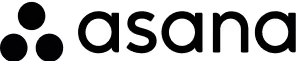
The Benefits of Electronic Signature Software

Adopting electronic signature software offers numerous advantages. It transforms how businesses handle document workflows and enhances overall efficiency, security, and compliance.
Save Time in Document Workflows
Digital signature software makes signing documents more efficient by eliminating the need for manual signatures and time-consuming printing, scanning, and emailing. With an online signature generator, businesses can quickly sign documents online, saving valuable time and enabling employees to focus on more critical tasks. Whether signing sales contracts or important documents, digital certificates and customizable fields make the process seamless. The software's ability to send and receive signed documents instantly and digitally sign documents significantly accelerates workflows.
Reduced Paper and Printing Costs
Electronic signature software is cost-effective as it reduces paper documents, printing, and postage expenses. By electronically signing documents, businesses can eliminate the need for physical copies, save paper, and keep paper and ink costs down.
Additionally, managing digital documents is more economical compared to maintaining physical files. This cost-saving measure benefits many businesses and contributes to environmental sustainability by reducing paper usage.
Enhanced Security Features
Electronic signature software offers stronger security than traditional handwritten signatures. It incorporates encryption, audit trails, and digital certificates to ensure document security.
An electronic signature generator verifies the authenticity of signers, prevents fraud, and ensures that important signatures on legal documents are legally binding. The audit trail provides a detailed record of every document action for future reference, making e-signatures a reliable choice for businesses dealing with sensitive documents.
Signing from Anywhere at Any Time
Electronic signature software offers the convenience of signing documents from anywhere, at any time, using any device. This flexibility is beneficial for remote teams and global businesses, as it ensures that essential signatures are never delayed. The software enables quick creation and signing of documents online, promoting productivity and collaboration.
Keep Things Legal
Electronic signature software ensures that electronically signed documents are legally binding across various jurisdictions by complying with legal standards. Regulations like the eIDAS in the European Union and the ESIGN Act in the United States provide the legal framework for electronic signatures.
Adhering to these standards allows businesses to confidently use digital signatures for legal documents, including sales contracts, agreements, and other critical forms. The software's ability to integrate with apps and tools like Microsoft Word and Adobe Sign further ensures document compliance and security.

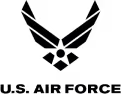
.avif)


How Do I Choose the Best Electronic Signature Software?

Choosing the right electronic signature software can have a significant impact on your business. With so many options to choose from, it's important to consider various factors to make sure you pick the best one for your needs. Here's how you can make a well-informed decision:
Identifying Business Requirements
First, identify your business's specific needs for electronic signature software. Small businesses might prioritize cost-effectiveness and ease of use, while larger enterprises might need advanced features like bulk sending, audit trails, and custom branding. Consider the types of documents you'll be signing and how often you'll need to sign them online.
Evaluate Essential and Advanced Features
When assessing electronic signature software, consider essential features such as document creation, sending, and signing and basic document management capabilities. Advanced features could include digital certificates, integration with other tools, customizable fields, and signature image options. A good electronic signature solution should also provide bulk sending, allowing you to send multiple documents at once, thus saving time and effort.
Think About User Experience
Make sure the software has an easy-to-use interface for both senders and signers. It should have a straightforward signing process, clear instructions, and a clean layout. An intuitive interface lets users quickly create and sign documents without extensive training or support.
Look for Robust Security Measures
When selecting electronic signature software, prioritize security. Look for software with solid security measures, including encryption, authentication, and secure storage of signed documents. Digital signatures should be tamper-proof and offer an audit trail to track all document actions. It's also essential to ensure compliance with legal standards such as eIDAS and the ESIGN Act to make sure your signed documents are legally binding.
Ability to Grow with Your Business
When choosing an electronic signature software for your business, ensure it can grow as your needs change over time. Find software that is scalable and can manage more documents and users without slowing down. Consider electronic signature tools with flexible pricing plans to accommodate your business's growth.
Quality of Support Services
Make sure the software vendor offers reliable customer support, including 24/7 availability, live chat, and comprehensive documentation. Good customer support can help you resolve issues quickly and minimize downtime.
Pricing Model and Total Cost
When choosing an electronic signature software, compare pricing and features. Some providers offer free plans with limited features, while others have paid plans with more advanced capabilities. Consider your budget and ensure your chosen electronic signature software meets your needs without sacrificing essential functionalities.
Check Reviews and Ratings
Check customer feedback and industry reviews to find software with positive ratings from similar users. This feedback can give insights into the software's reliability, ease of use, and customer support, while industry reviews can highlight the strengths and weaknesses of different tools, helping you make a more informed decision.

Top 10 Digital Signature Providers in 2025

Selecting the right digital signature provider for your business is crucial. With many options available, finding the best fit for your needs can be challenging. Let's examine the top 10 digital signature providers 2025, assessing their advantages and disadvantages to aid in your decision-making.
Adobe Acrobat Sign

Adobe Acrobat Sign is a leading player in the electronic signature market, providing a wide range of features to meet the needs of businesses. It enables users to collect electronic signatures by uploading and emailing documents, seamlessly integrates with Microsoft Word and the Adobe ecosystem, and offers real-time notifications and a mobile app for on-the-go document management.
Pros
- Trusted Brand: Adobe is a well-known and respected brand in the digital space, providing a sense of reliability and trustworthiness.
- Extensive Features: Adobe Acrobat Sign offers a wide range of features, including bulk document sending, customizable signature fields, and advanced document tracking.
- Integration: The software seamlessly integrates with other Adobe products, such as Adobe Acrobat and Creative Cloud, as well as Microsoft Word. This makes it an ideal choice for businesses already using Adobe tools.
- User-Friendly Interface: Despite its extensive features, the interface is designed to be user-friendly, making it easy to upload, send, and manage documents.
Cons
- Higher Cost: Adobe Acrobat Sign is one of the more expensive options on the market, which can be a significant drawback for small to medium-sized businesses or those with limited budgets.
- Complexity for Beginners: While the interface is user-friendly, the sheer number of features can overwhelm beginners. New users might find it challenging to navigate and fully utilize all the available functionalities.
- Document Management Issues: Some users have reported difficulties in locating signed documents, citing that they are not always saved in the most intuitive places. This can hinder efficiency, especially when dealing with large volumes of documents.
- Inflexibility with Dates: Users have mentioned difficulties in adding dates to documents, which can complicate compliance with specific legal requirements.
DocuSign

DocuSign is a top digital signature software known for its comprehensive features and robust security. Many businesses use it, and it offers customization options and allows for quick document sending. While it integrates with platforms like Google, Slack, and Microsoft, some users find these integrations challenging. Despite being expensive, DocuSign is highly reliable and offers extensive functionality.
Pros
- Market Leader: DocuSign is a popular electronic signature solution known for its features and market presence.
- Comprehensive Features: DocuSign's features include easy document organization, a comments section for collaboration and feedback, and compliance with eIDAS and GDPR. It covers everything from basic electronic signatures to advanced document workflows.
- Robust Security: DocuSign makes security a top priority by using encryption, digital certificates, and comprehensive audit trails to ensure that documents are securely signed and stored, making it ideal for handling sensitive and legal documents.
- Ease of Use: DocuSign's web interface is easy to use and allows users to quickly upload, prepare, and send documents for signatures, streamlining the process and making it efficient for signing.
- Scalability: DocuSign can adapt to your business, providing features for both small-scale operations and large enterprises. Its bulk sending and template creation capabilities can significantly save time for businesses that frequently send out similar documents.
Cons
- Cost: DocuSign's extensive features are expensive, making it difficult for small businesses or those with limited budgets to afford.
- Integration Challenges: Some DocuSign users have found it challenging to set up and maintain integrations with various platforms. This is especially problematic for businesses that heavily depend on interconnected software ecosystems.
- Complexity: DocuSign is easy to use for simple tasks but can be complicated for more complex process flows. Some users struggle to manage and update documents once they are in the signing process.
- Limited Mobile Usability: The mobile version of DocuSign is less user-friendly than its web counterpart, which can be inconvenient for users who need to manage documents while on the go.
PandaDoc
.avif)
PandaDoc is a versatile digital signature software preferred by sales teams for streamlining document processes. It offers robust document analytics, customizable templates, and a user-friendly drag-and-drop editing feature. However, some users have reported performance lag and issues with customer support.
Pros
- Great for Sales Teams: PandaDoc is great for sales teams. It offers document analytics to track progress and engagement, making it a useful tool for managing sales contracts and proposals.
- Document Analytics: The platform provides detailed analytics that shows how recipients engage with your documents, helping sales and marketing teams understand engagement and enhance strategies.
- Customizable Templates: PandaDoc offers a variety of customizable templates, which accelerates the document creation process and guarantees a consistent and professional result.
- Easy-to-Use Dashboard: The interface is user-friendly, with a dashboard for easy document management and tracking. The drag-and-drop editing feature makes customizing documents accessible for users with limited technical skills.
- Collaboration Features: PandaDoc facilitates team collaboration on documents, making it easy to give feedback and make revisions. It's helpful for teams working on complex documents that need input from different stakeholders.
Cons
- Learning Curve: PandaDoc has a user-friendly interface with all its features. New users may need some time to understand and utilize its capabilities.
- Performance: Many users find that PandaDoc can load slowly, mainly when working with large documents or making complex edits. This delay can be frustrating and can cause the document signing process to slow down.
- Customer Support: Customer support has some issues, such as long wait times and difficulties with resolving problems. This might be tough for businesses that need help quickly.
Dropbox Sign

Dropbox Sign is a user-friendly digital signature solution designed for small to medium-sized businesses. It seamlessly integrates with Dropbox, making it a convenient choice for Dropbox users. With its intuitive interface and affordable pricing, Dropbox Sign streamlines the document signing process. However, it might not be suitable for businesses with more complex needs due to its lack of advanced features and limited integrations outside of Dropbox.
Pros
- User-Friendly: Dropbox Sign is praised for its user-friendly interface, enabling easy navigation without extensive training. This is especially helpful for small to medium businesses looking to start quickly without lengthy onboarding.
- Integration with Dropbox: Dropbox Sign seamlessly integrates with Dropbox, allowing users to manage and sign documents directly from their Dropbox account. It also integrates with Google and Salesforce, offering additional flexibility.
- Customizable Without API: Dropbox Sign is highly customizable and does not require an API, making it accessible for businesses without dedicated IT resources. This allows tailoring the platform to specific business needs.
- Daily Notifications: The platform provides daily notifications to track outstanding signatures, ensuring that users stay informed about the status of their documents and can follow up as necessary.
Cons
- Limited Advanced Features: Dropbox Sign is easy to use but may not have all the advanced features needed for complex document signing in businesses.
- Limited Integrations: The platform's integration capabilities are primarily focused on Dropbox, Google, and Salesforce. Businesses that rely on other tools might find this limiting.
- Document Amendment: Once documents are sent, users cannot make changes, even if they haven't been signed. This might be inconvenient when adjustments are necessary after sending.
- Technical Support: Customers on lower pricing tiers may have limited technical support access and may need documentation for troubleshooting.
Signaturely

Signaturely is an easy-to-use digital signature solution for small businesses and individuals. It allows you to upload files or use templates, send them to signers, and receive notifications once documents are signed. Automatic reminders ensure timely completion and signed documents are stored in the cloud for easy access. While it integrates with Google Drive and Dropbox, it may not be suitable for larger businesses or those needing more advanced features due to its limited functionality and the absence of an in-app document editor.
Pros
- Easy to Use: Signaturely's simplicity is a major strength. The interface is clean and user-friendly, making it easy for anyone to use without extensive training.
- Affordable: Signaturely offers a cost-effective solution with a free version allowing for one signature request per month, making it an attractive option for budget-conscious small businesses and individuals.
- Good for Small Businesses: Signaturely is suitable for small businesses, offering features like template creation. It helps speed up processes and ensures that important documents are signed and stored efficiently.
- Edit Permissions: Users can set different permissions for different document folders to control who can access and modify specific files.
- Automatic Reminders: The platform automatically reminds signers to complete the signing process if they haven't done so within a set time, making sure documents are signed promptly.
Cons
- Limited Features: Signaturely lacks some advanced features that are necessary for complex workflows, which may make it insufficient for businesses with more demanding needs.
- No In-App Document Editor: You can't edit documents directly within the app. Any changes, like fixing typos or adding extra lines, must be made externally before re-uploading the document.
- Slow Document Uploads: Some users have mentioned that uploading documents can be slow, especially when dealing with large files, affecting productivity.
Signable

Signable is a user-friendly UK-based digital signature solution. It offers features like full audit logs and integration with popular tools like Dropbox, Zapier, and Google Drive. Signable allows for unlimited users under one fixed price, which is great for businesses with multiple stakeholders. However, it is less known compared to major players in the market and has some usability issues.
Pros
- Simple Interface: The Signable interface is simple and easy to use, making it accessible for all users, regardless of their technical expertise.
- Competitive Pricing: The pay-as-you-go option is great for businesses with lower volumes of document signatures, making it cost-effective for smaller businesses and those with fluctuating signing needs.
- Unlimited Users: With Signable, unlimited users can sign documents for a fixed price, making team collaboration easier and ensuring all stakeholders can sign without extra costs.
- Auto Reminders: The software sends automatic reminders to signers who have yet to complete the signing process, ensuring timely document completion.
- Good Technical Support: Users often praise Signable's support team for being helpful and responsive whenever assistance is needed.
Cons
- Limited Advanced Features: Compared to bigger competitors, Signable is missing some advanced features that may be needed for complex workflows and larger organizations.
- Less Known Brand: Signable, as a minor player in the digital signature market, may not have the same brand recognition and trust as more established solutions.
- Usability Issues: Some users find the website's functionality to be complex and feel that the overall user experience could be better. For example, the chatbot pop-up can be intrusive, and users often have to make multiple edits to fonts and fields.
- No In-App Document Editing: Once a document cannot be edited in the app without re-uploading, causing inconvenience and using up additional credits.
Jotform Sign

Jotform Sign is an extension of Jotform, a form-designing software. It makes it easy to add electronic signatures to your forms and is designed for users familiar with Jotform. It offers seamless integration and customizable workflows for efficient document signing and management. Jotform Sign is beneficial for creating approval workflows to ensure all necessary parties review and sign documents before uploading them to the cloud. However, as a newer entrant in the digital signature market, it still has some features that need refinement.
Pros
- Integration with Jotform: Jotform Sign integrates smoothly with the primary Jotform platform, allowing current users to easily incorporate signature capabilities into their forms without switching to a different tool.
- Customizable Workflows: The software helps users create customized approval workflows to ensure that all necessary signatories review and sign documents in the right sequence. This is especially beneficial for businesses with multi-step approval processes.
- User-Friendly: Jotform Sign is an easy-to-use tool with a simple interface that works well on desktop, iOS, Android, and tablet devices.
Cons
- Limited to Jotform Users: Jotform Sign is the most helpful tool for current Jotform users. New users may find it less appealing if they do not intend to use Jotform for other form-related tasks.
- Fewer Features: Compared to other digital signature solutions, Jotform Sign may not have all the advanced features needed for businesses with complex needs.
- Email Notifications: Users report receiving a high volume of email notifications and reminders, which can become overwhelming.
- Page Loading Issues: Sometimes, pages don't load correctly initially, so users have to refresh the page several times to ensure their forms are displayed properly.
SignNow

SignNow is a popular choice for small to medium-sized businesses seeking an affordable and easy-to-use digital signature solution with a straightforward interface and essential features. It stands out for its value team plans, making it an excellent option for businesses where multiple team members need to collaborate on documents. Although it may not have as many features as some top-tier options, it provides a robust set of tools that meet the basic needs of most businesses.
Pros
- Affordable: SignNow provides competitive pricing, particularly for teams. The Business plan costs $20 per user per month when paid monthly but decreases to $8 per user per month if paid annually, making it a highly cost-effective option in the market.
- Easy to Use: The platform is designed for simplicity, enabling users to easily upload documents, add signature fields, and send them out for signing. Recipients can also sign documents without hassle.
- Suitable for SMBs: SignNow is good for small to medium-sized businesses that need to manage multiple users and collaborate on documents. It supports unlimited templates and provides mobile apps for on-the-go signing.
Cons
- Limited Integrations: SignNow has fewer integration options than some of its competitors, which can be a drawback for businesses that rely heavily on integrating their digital signature solution with other software platforms.
- Not as Feature-Rich: SignNow covers the basics but lacks advanced features in higher-end digital signature solutions, such as signers' attachments and custom branding, available only in the most expensive plans.
Preview (macOS)
.avif)
Preview in macOS is a free tool for viewing PDFs and images. It also has basic electronic signature features. This makes it useful for occasional document signing without the need for advanced signature software, making it a cost-effective solution for individuals and small businesses.
Pros
- Free with macOS: Using Preview is free and automatically installed on every Mac, so you don't need to buy software or sign up for anything.
- Easy to Use: Creating a signature with Preview's tool. Previews can be used on your trackpad or iPhone, or sign a piece of paper and hold it up to the camera to create your signature. After creating it, you can easily drag and drop the signature into the document.
- Good for Basic Needs: If you occasionally need to sign documents, Preview provides a simple and convenient solution without requiring complex software.
Cons
- Limited to Mac Users: Preview is exclusive to macOS, so it's not accessible to Windows or Linux users, limiting its use to those within the Apple ecosystem.
- Basic Functionality: Preview is good for basic signing, but it lacks advanced features like document tracking, workflow automation, and integration with other software. It's not the best choice for businesses that need strong digital signature capabilities.
- Lacks Advanced Features: Preview lacks encryption, detailed audit trails, and compliance with industry standards such as eIDAS or GDPR, making it unsuitable for sensitive or high-volume signing needs.
Inkit (The Top Choice)
.avif)
Inkit is a top choice for digital signatures due to its advanced features, easy integrations, and adaptability for businesses of all sizes. It offers robust security and excellent customer support and streamlines the agreement process while prioritizing the protection of digital signatures. Despite being relatively new, Inkit has gained the trust of leading organizations in various industries.
Pros
- Cutting-edge Features: Inkit provides an all-inclusive set of features that enhance the digital signature process. With tools for document generation (DocGen) and automated workflows, users can streamline multiple steps into one secure platform. This integration not only saves time but also minimizes the potential for errors.
- Seamless Integrations: Inkit's standout feature is its seamless integration with various applications via a user-friendly API. This enables you to streamline signature requests and manage agreements directly within your existing tools, whether a custom application, website, or backend system.
- Scalable for All Business Sizes: Inkit is built to expand alongside your business. Whether you're a small startup or a large enterprise, Inkit offers the scalability needed to manage growing volumes of digital signatures and document management tasks.
- Excellent Customer Support: Users praise Inkit for its responsive and helpful customer support team. Whether you're getting started with the platform or need assistance with specific features, Inkit's support team is there to help you get the most out of the platform.
Cons
- Relatively New in the Market: Inkit is still improving its digital signature service, so despite its strong feature set, users may see occasional growing pains as the platform evolves. However, these are common hurdles for any emerging technology provider.

Final Thoughts
Choosing the right electronic signature provider is crucial. Each organization has unique needs, from integrations with existing tools to security and scalability. Businesses can streamline workflows, improve efficiency, and ensure compliance by selecting a provider that meets these requirements.
When evaluating electronic signature solutions, consider factors such as ease of use, security, customer support, and scalability. Regardless of your company's size, the right provider should enable you to automate document processes, enhance collaboration, and save time and resources.
Ready to elevate your document signing experience? Try Inkit today and experience firsthand how our comprehensive digital signature solution can streamline your workflows, enhance security, and boost productivity. Book a demo now.
Digital and Electronic Signatures FAQs
What is the difference between digital and electronic signatures?
Digital signatures use cryptographic technology to ensure document authenticity and integrity for secure and legally binding transactions. Electronic signatures are broader and cover any form of electronic consent or authorization.
Are electronic signatures legally binding?
Yes, electronic signatures are legally binding in most jurisdictions worldwide, provided certain conditions are met, such as the signer's intent to sign and the ability to verify the authenticity of the signature.
How secure are digital signatures?
Digital signatures use encryption and cryptography to secure documents and confirm the signer's identity, offering strong protection against tampering and fraud.
Can I use electronic signatures for all types of documents?
Yes, electronic signatures can be legally binding in many cases, but it's crucial to verify compliance with local regulations, especially for specific use cases like real estate transactions or healthcare records.
What are the benefits of using electronic signatures?
Electronic signatures bring various advantages, such as quicker document processing, less paper consumption, cost efficiency, improved document monitoring, and better security than traditional paper-based methods. Additionally, they facilitate remote collaboration and streamline compliance with regulations.













