In 2025, so much of our business is carried out online, and document verification has become a legal requirement in many industries, meaning that checking the authenticity of documents is crucial for businesses and organizations.
Document verification is essential, whether it's confirming a passport at a border, verifying a driver's license at a car rental service, or ensuring the legitimacy of bank statements. It helps prevent fraud, maintain security, and ensure compliance with industry regulations.
In this article, we'll discuss automated document verification, a tech innovation that is changing how we verify documents. We'll explain how the software works, its advantages over manual verification, and why it's important for businesses. We'll also talk about how Inkit's document generation platform helps improve your business's efficiency and security.
What is Document Verification?

Document verification is the process of confirming the validity and authenticity of identity documents like passports, driver's licenses, and ID cards. This helps ensure that the submitted documents are genuine, not counterfeit, expired, or tampered with, ultimately confirming the user's identity.
Types of Documents Verified
Common documents that require verification include:
- Passports
- Driver's licenses
- ID cards
- Bank statements
- Utility bills
- Residence permits
- Financial documents
Importance of Document Validation
The reason for verifying documents is to prevent fraud, ensure compliance with regulations, and maintain high levels of security. Fraudulent documents can lead to identity theft, financial loss, and security breaches. Therefore, using a strong document verification solution is essential for:
- Fraud Prevention: By identifying and mitigating fraudulent activities.
- Compliance: Staying compliant with industry regulations and legal requirements.
- Security: Protecting sensitive information and ensuring only authorized individuals gain access.
- Efficiency: Streamlining the onboarding process for new customers and enhancing customer satisfaction by reducing manual checks and human error.
- Accuracy: Using advanced automated document verification software and AI-powered algorithms for accurate data extraction and validation.
It's important to use automated identity document verification to check documents quickly and accurately, reducing the risk of mistakes and fraud. Advanced document verification software helps to capture high-quality images, extract accurate data, and verify documents effectively. This boosts conversion rates, keeps businesses in line with regulations, and keeps customers happy.
When and Where is Document Verification Used?

Checking document authenticity is vital for security, compliance, and fraud prevention in various industries:
- Banking and Financial Institutions: Verifying customer identity during account opening, loan applications, and transactions helps prevent fraud and comply with regulations.
- Aviation: Airlines and airports use document verification to enhance security and streamline boarding.
- Gambling and iGaming: Document verification ensures compliance with legal age restrictions and prevents fraud.
- Fintech: Automated document verification allows for secure onboarding of new users while meeting regulatory requirements.
- Healthcare: Identity document verification ensures the correct provision of medical services and compliance with privacy laws.
- Government: Document verification is used by various government agencies for authentication.
Specific examples of situations where document verification is used include:
- Onboarding New Customers: Financial institutions and fintech companies use automated document verification to streamline the onboarding process for new customers.
- Border Control: Immigration authorities authenticate passports and visas using document verification. They do this for ID verification, to prevent illegal entry, and to ensure national security.
- Age-Restricted Services: Retailers and online platforms selling age-restricted products like alcohol and tobacco use document verification to confirm buyers' ages.
- Loan Applications: Banks and lending institutions verify identity documents and bank statements during loan applications to ensure the legitimacy of the applicants and assess their creditworthiness.
- Healthcare Services: Medical facilities verify identity verification documents to confirm patient identities, ensuring that medical records are accurate and services are provided to the right individuals.
Regulatory Requirements
Legal and regulatory standards often mandate document verification to ensure compliance and security. Some key regulations include:
- KYC and AML (Anti-Money Laundering) Regulations: Financial institutions must comply with these regulations by verifying the identity of their customers to prevent money laundering and terrorist financing.
- GDPR (General Data Protection Regulation): In the EU, organizations must ensure that personal data is handled securely, which includes verifying the identity of individuals accessing sensitive information.
- CIPA (Children's Internet Protection Act): Online platforms must verify the age of users to comply with regulations aimed at protecting minors from accessing inappropriate content.
Failure to comply with document requirements can have serious consequences. These can include legal fines, damage to your reputation, and disruption of your operations.
— Is your organization compliant?
Learn More about Document Requirements
Manual vs. Automated Document Verification

Let's take a closer look at how manual and automated processes for document verification work:
Manual Document Verification Process

Manual verification involves a person checking identity documents for signs of tampering and comparing them against known templates to ensure they are authentic. This includes visually inspecting the documents for security features like holograms and watermarks.
Advantages and Disadvantages
- Advantages
- Human Judgment: Skilled verifiers can use their experience and intuition to identify subtle signs of forgery or tampering.
- Flexibility: Humans can adapt to unique or unforeseen situations that may not be programmed into automated verification systems.
- Disadvantages:
- Time-Consuming: Manual verification is slower, requiring careful examination of each document.
- Prone to Errors: Human error can result in missed fraud, incorrect verification, and inconsistency.
- High Costs: The labor-intensive nature of manual verification leads to higher operational costs.
Automated and Online Document Verification Process

Automated document verification uses advanced software to streamline document verification services. The typical steps include:
- Document Capture: The submitted document is captured using a scanner or a camera, ensuring a high-quality image for verification.
- Data Extraction: The software extracts data from documents, such as text and images, using optical character recognition (OCR).
- Document Validation: The extracted data is cross-referenced with a database of known document templates to verify its authenticity.
- Verification Results: The software analyzes various security features, such as holograms, MRZ (machine-readable data), and barcodes, to ensure the document's validity and detect fraudulent activities.
Advantages and Disadvantages
- Advantages:
- Speed: Automated document verification is significantly faster, processing documents in seconds.
- Accuracy: Reduces human error using AI-powered software and machine learning algorithms to verify documents accurately.
- Scalability: Can handle large volumes of documents, making it ideal for businesses with high verification needs.
- Cost-Effective: Reduces labor costs and increases efficiency.
- Disadvantages:
- Initial Setup Costs: Implementing automated solutions may require a significant upfront investment.
- Technical Issues: Potential technical problems or failed verification due to software limitations or low-quality images.
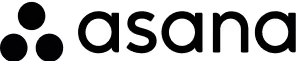
How Automated Document Verification Works
Let's explore how the automated document verification process works:

Step 1: Document Capture
The first step in automated document verification is to capture the document. This involves scanning or taking a high-quality photograph of the document. It's important to ensure the captured image is clear, well-lit, and free from obstructions for accurate data extraction and verification.
Step 2: Document Assessment
A document is reviewed using advanced verification software to check for security features like holograms, watermarks, and machine-readable data. This process ensures the document is authentic and matches known templates.
Step 3: Data Extraction
The system uses optical character recognition (OCR) technology to extract data from different parts of the document, such as the visual inspection zone (VIZ), MRZ, barcodes, and RFID chips. This process involves gathering important information from the document, including the user's identity, document type, and other critical details.
Step 4: Document Verification
The last step involves checking the extracted data for consistency and authenticity. The system ensures that the information in different data fields matches and follows regulatory standards. Automated software is used to verify documents and detect any fraudulent ones to ensure their authenticity.
Automated Document Verification Software Technologies
Automated document verification relies on several advanced technologies, including:
- Optical Character Recognition (OCR): For accurate data extraction from documents.
- Machine Learning and AI Algorithms: To enhance verification accuracy and adapt to new fraud schemes.
- Biometrics: For identity verification through facial recognition and other biometric checks.
- Advanced Document Verification Software: To streamline the verification process and ensure high accuracy.
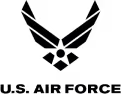


Can You Trust Automated Document Verification Software?

So, how reliable is automated document verification software?
Accuracy and Reliability
Automated verification significantly reduces human error, enhancing the accuracy and reliability of the document verification process. Advanced software analyzes multiple data points, ensuring that documents are verified quickly and accurately.
Compliance with Standards
Automated verification solutions comply with international standards that guide the verification process and ensure that best practices in information security are followed. Compliance with these standards assures businesses that their verification process meets regulatory requirements.
Fraud Detection
Automated systems are equipped with sophisticated fraud detection capabilities. They can identify and flag fraudulent documents by analyzing security features and performing in-depth data validation. Using machine learning and AI algorithms enhances the ability to detect even the most advanced fraudulent activities.
Fallback to Manual Verification
While automated solutions are highly reliable, they also offer the flexibility for manual verification when necessary. If a document fails verification or is flagged as suspicious, experts can review it manually to ensure its authenticity. This hybrid approach combines the speed and accuracy of automation with the nuanced judgment of human verifiers.
Final Thoughts
Document verification has become crucial for many industries as business transactions move online. Verifying the authenticity of documents like passports, driver's licenses, and bank statements is essential to prevent fraud, maintain security, and comply with regulations.
Automated document verification, using advanced software and technologies like OCR and AI, streamline the process, reduces errors, and enhances accuracy. Ensuring that computerized systems comply with industry standards and can detect fraud is crucial.
Inkit offers a secure document generation platform for businesses looking to implement automated document verification, improving efficiency, compliance, and overall customer experience.
Ready to enhance your document verification process with Inkit? Book a demo today.
Automated Document Verification FAQs
What is automated document verification?
Automated document verification uses advanced software to verify the authenticity of identity documents by capturing images, extracting data, and validating against known templates and security features.
Why is document verification important?
Document verification is essential for preventing fraud, complying with regulations, and maintaining security. It ensures that submitted documents are genuine, protecting businesses from fraud and limiting access to authorized individuals.
Can automated document verification detect fraud?
Automated document verification systems have advanced fraud detection capabilities. They analyze security features and validate data to identify and flag fraudulent documents, ensuring the authenticity of verified documents.
What technologies are used in automated document verification?
Key verification technologies include optical character recognition (OCR), machine learning, AI algorithms, and biometrics.
Spotlight Picks
Insights, strategies, and stories shaping the future of your industry.



Upcoming Webinars you Won't Want to Miss
Dive Deeper into the topics shaping cybersecurity and compliance in 2025. Join our experts for actionable insights and live Q&A sessions.









.png)

