Document Generation (DocGen) is quickly becoming a must-have tool in modern businesses' arsenals. DocGen automates the creation of different types of documents, such as PDF documents, contracts, invoices, and reports. This means you don't have to do tedious manual data entry, which helps avoid human errors that can cause problems with important documents.
This guide will explore everything you need to know about document generation. We'll explain what it is, why it's important, and how it benefits businesses. We'll also look at the key features that make document generation tools useful and how to set up a robust DocGen system for your organization.
Let's explore the ins and outs of document automation software and learn the DocGen strategies and insights that can help your business become more efficient.
Understanding Document Generation
DocGen is like having a digital assistant that automatically creates different types of documents for your business. This saves you time and effort, as you don't have to start from scratch whenever you need a report, contract, or invoice.
Document generation uses adaptable DocGen templates that dictate the final document's structure, format, and content. These document templates are easily personalized with variables such as names, dates, or product details, catering to your specific business requirements.
The system pulls data from a pre-defined data source, which could be anything from customer details to sales figures stored in a database or spreadsheet. With this information, DocGen generates professional-quality documents like insurance policies, proposals, contracts, and invoices.
DocGen is a must-have tool for any business that wants to simplify document creation and ensure consistency across their organization. It's like having an infallible assistant that takes care of the details, allowing you to focus on growing your business.
The Benefits of Automated Document Generation Software

So, how can DocGen benefit your organization? Document generation software provides several benefits that can transform how companies create and maintain their documents. Here are just a few of them:
Increased Efficiency
Gone are the days of having staff manually create documents from scratch. With DocGen, businesses can automate document creation, saving valuable time and resources. No more tedious data entry or formatting headaches—input your data, select a template, and let the software generate documents for you. This efficiency boost allows employees to focus on more strategic tasks, driving productivity and innovation within the organization.
Error Reduction
Human errors are inevitable, but they can be costly—especially when it comes to important documents like contracts or financial reports. DocGen minimizes the risk of mistakes by standardizing document creation and eliminating manual data entry. Plus, businesses can easily ensure accuracy and compliance with built-in validation checks and the option to double-check the documents generated before finalization.
Scalability
Whether you're a small startup or a large enterprise, a good DocGen platform offers scalability to meet the evolving needs of your business. As your business grows, so too can your document generation capabilities. With the ability to create multiple templates for different document types and data sources, Doc Gen provides the flexibility to adapt to changing requirements without missing a beat.
Real-world Examples
Let's look at some real-world examples of businesses that have reaped the benefits of Inkit's Secure Document Generation (SDG) platform. Inkit obtained Department of Defense (DoD) Impact Level 5 (IL5) authorization for its document generation and records retention platform. This achievement highlights Inkit's commitment to security and compliance, offering peace of mind to its DoD customers and partners.
Another success story comes from Vital Card, a community-driven credit card company. By implementing Inkit's document generation solution, Vital Card drastically reduced mailing costs, streamlined compliance processes, and improved customer experience. With automated document creation and delivery, Vital Card increased efficiency, decreased operational costs, and better managed compliance risk.
Impact on Resource Management and Operational Costs
Document generation software platforms like Inkit not only increase efficiency and reduce human error but also significantly impact resource management and operational costs. By automating document generation processes, businesses can reduce manual labor, paper usage, and storage costs associated with traditional document creation methods. Tracking and managing documents electronically improves accessibility, collaboration, and version control, further driving operational efficiency and cost savings.
Failure to comply with document requirements can have serious consequences. These can include legal fines, damage to your reputation, and disruption of your operations.
— Is your organization compliant?
Learn More about Document Requirements
Key Features of Document Automation Software
Automated DocGen software offers a range of features designed to streamline document creation processes and enhance productivity. When choosing a DocGen tool, you should consider the following key features:
Customization Options
When searching for document automation software, make sure it offers plenty of customization options. This means you should be able to create personalized documents using pre-made templates or customize templates to match your organization's branding and style. The software should also allow you to easily include data from different sources, making creating documents more flexible and efficient.
Integration Capabilities
When automating workflow, it is important to have a DocGen platform that can work well with other software and systems already in use. Good document generation software should be able to integrate with popular platforms like CRM, project management, and design software. This way, information can be easily shared, and teamwork can be improved.
Security Features
It's essential to keep sensitive documents and data safe. To do this, choose document automation software that puts security first. Look for features like strong encryption, role-based access controls, Zero Trust, and real-time auditing. These features help protect confidential information and ensure you follow all the rules and regulations.
Comparison of Popular Doc Gen Tools
Let's compare a few popular DocGen tools available in the market, focusing on some of the unique selling points:
Inkit

As the only Secure Document Generation (SDG) software, Inkit automates information sharing. Powered by features that enable privacy you can depend on, Inkit provides high levels of privacy and security to its users through military-grade encryption protocols. Inkit ensures that even it cannot access the encrypted data of its users, which enhances the confidentiality of the user's sensitive information.
One of Inkit's unique features is its implementation of end-to-end encryption and zero-access encryption. This allows for seamless integration with a wide range of applications and tools, including Microsoft Office and leading CRM platforms. This integration ensures smooth data exchange and streamlined workflows, which increases efficiency and productivity.
Inkit also simplifies the document creation with customizable templates and digital signature capabilities. This feature enables users to create and distribute documents tailored to their needs. At the same time, digital signatures ensure the authenticity and legal compliance of the documents.
PandaDoc

PandaDoc helps users create visually appealing and professional documents that reflect their brand identity. It has a wide range of templates and custom-designed themes that enhance their communications' overall presentation and impact.
PandaDoc also seamlessly integrates with over 30 business tools, making it easier for users to transfer data and information between different systems. This integration saves users time and effort and streamlines document workflows.
PandaDoc prioritizes data security and compliance by adhering to HIPAA, FERPA, and GDPR regulations. This instills trust and confidence in users, particularly in industries with stringent data protection requirements.
PandaDoc is excellent for producing large volumes of documents efficiently and quickly. It achieves this through REST API integration, which enables scalability and efficiency.
Nintex

Nintex helps teams automate their work processes and drive digital transformation. It offers a suite of automation solutions that include document generation, process management, and workflow automation.
With Nintex, users can easily use pre-built templates, connectors, and workflows to start their automation projects quickly. This saves time and helps businesses see the benefits of automation faster.
Nintex is popular because of its user-friendly interface and advanced automation features that cater to complex business processes. By automating repetitive tasks, document generation, process management, and workflow automation, Nintex helps teams work more efficiently and productively, leading to operational excellence and business growth.
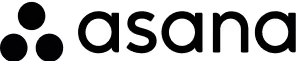
Implementing a Document Generation System

Implementing a document generation system could be the solution if you want to streamline your organization's workflows and improve efficiency. DocGen automation can address specific pain points and make document generation more efficient. But where do you start? We've broken down the process into seven steps.
Step 1: Assess Your Organization's Needs
Before implementing a document generation system, identify specific areas that automation can address. Consider the volume of documents generated, the complexity of document templates, and the level of customization required.
Step 2: Choose the Right Document Generation Software
Select a document generation software that aligns with your organization's requirements and offers features such as customizable templates, integration capabilities, and robust security measures.
Step 3: Plan Your Implementation Strategy
Develop a comprehensive implementation strategy outlining key milestones, timelines, and responsibilities. Define clear objectives and establish metrics to measure the success of the implementation process.
Step 4: Customize Document Templates
Customize templates to meet your organization's branding guidelines and specific requirements. Ensure templates are user-friendly and easily accessible to authorized users.
Step 5: Integrate with Existing IT Infrastructure
Integrate the document generation system with existing IT infrastructure to streamline document generation processes and enhance productivity.
Step 6: Train Staff
Provide comprehensive training to staff members on how to use the document generation system effectively. Encourage feedback and address any concerns or questions raised during the training process.
Step 7: Monitor and Evaluate Performance
Monitor the document generation system's performance closely and collect feedback from users to identify areas for improvement. Make necessary adjustments to optimize system performance and ensure alignment with organizational goals.
Common Challenges and Tips for Overcoming Them
Here are some of the most common changes faced when implementing a new DocGen system and our tips for how to overcome them:
Resistance to Change
Explain the Benefits: Explain how the document generation system will benefit employees and the organization.
Involve Employees: Involve employees by asking for feedback, addressing concerns, and including them in decision-making. This will make them feel valued and more likely to accept change.
Provide Training and Support: Train employees on the new system with hands-on training, tutorials, and support materials. Encourage questions and provide support as they adjust to the new technology.
Data Security Concerns
Use Strong Security Measures: Protect sensitive data by using end-to-end encryption. Limit access to confidential information to authorized personnel using role-based access controls.
Follow Regulatory Standards: Ensure document generation system compliance with GDPR, HIPAA, and CCPA. Protect personal and sensitive information by applying privacy policies, data handling procedures, and security protocols.
Train Employees on Data Handling: To mitigate risks effectively, train employees on secure data handling and threat identification.
Conduct Regular Security Audits: Perform security audits, monitor access to sensitive data, detect suspicious activities, and respond to security incidents promptly.
Integration Complexity
Plan Integration Carefully: Create an integration strategy that outlines goals, requirements, and timeline for integrating document generation systems with existing systems. Identify key stakeholders and allocate resources accordingly for a smooth process.
Use APIs and Connectors: Use APIs and pre-built connectors to exchange data between systems efficiently.
Test Integration Thoroughly: Perform thorough integration testing in a controlled environment to identify and resolve compatibility issues or technical glitches between the document generation system and other business systems.
Engage Experts: Consult IT experts for system integration challenges. Get help developing solutions and troubleshooting technical issues.
Maintaining Document Consistency
Establish Clear Guidelines: Create guidelines and templates for document formatting, style, and content to ensure consistency and maintain a cohesive visual identity.
Review and Update Templates: Regularly update document templates to comply with changing branding guidelines, regulations, and processes. Keep templates up-to-date, accurate, and industry-compliant.
Implement Version Control: Use version control to track changes to document templates and keep a central repository of approved templates. This will help ensure users can access the latest versions and avoid errors.
Provide Training on Document Standards: Train employees on document formatting best practices and standards. Provide style guides and documentation for guidance.
Are you looking for more tips and guides on implementing your Doc Gen system? Click here to explore our tutorials.
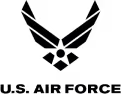


Future Trends in Document Generation

Document generation has come a long way, and emerging technologies and changing business needs are reshaping the industry. Let's look at some exciting trends poised to shape the future of document generation.
AI-Driven Document Creation
AI is changing document generation by automating creation. It analyzes data, extracts information, and produces personalized documents for recipients. This saves time, improves accuracy, and facilitates better communication.
Blockchain for Document Verification
Blockchain technology is being used to verify and authenticate documents. This helps organizations ensure that their documents are genuine and have not been tampered with. This is especially important in finance, law, and healthcare industries, where document authenticity is crucial.
Hyper-Personalization and Contextualization
Thanks to the rise of data analytics and customer insights, document generation is becoming more personalized and contextualized. Using data-driven insights, organizations can create documents that are highly personalized and relevant to individual recipients, leading to increased engagement and action. Businesses can deliver more impactful communication by incorporating customer preferences, behavior, and demographics into document templates.
Voice-Activated Document Generation
Voice-activated technologies and natural language processing (NLP) can now create documents. With these platforms, users can dictate content, format documents, and start the document creation using voice commands. This saves time and makes the document generation process more convenient.
Final Thoughts
Modern businesses are always looking for ways to work more efficiently and accurately. Document Generation helps businesses create documents quickly and with fewer errors. It can be used for many documents, such as contracts, invoices, and reports.
DocGen has many benefits, including saving time, reducing errors, and improving document compliance. By using a Doc Gen platform like Inkit, businesses can collaborate more effectively and scale up their operations.
It's important for businesses to invest in DocGen solutions to stay competitive and meet customer expectations. Whether you're a startup or a large corporation, implementing DocGen can help cut costs and improve the customer experience.
If you want to learn more about DocGen and how it can help your business, contact Inkit for a consultation. With the right solution, your business can streamline workflows, boost productivity, and achieve greater success.
Book a demo and see how Inkit can help streamline your DocGen` operations.
FAQs
What is document generation and how does it work?
Document generation is a way to automatically create different types of documents, such as reports, contracts, invoices, and proposals. It uses templates and data inputs to fill in the blanks and create a customized generated document. This eliminates the need for manual data entry, saves time, and ensures that all documents are consistent and accurate.
Why is document generation important for businesses?
Automated document generation processes can help businesses save time and resources and reduce errors. Document automation ensures consistency in branding and messaging, resulting in a professional representation of the organization.
What types of documents can be generated using DocGen tools?
DocGen creates many different digital documents from invoices, contracts, proposals, reports, letters, and forms, among other documents. They also utilize document templates that can be customized to suit different document requirements, making the generated documents ideal for various industries and purposes.
How do I choose the right document generation tool for my business?
When choosing a document generator for your business, consider if it's easy to use, has a user-friendly interface, and can customize templates and integrate data. Also, look for tools to integrate with other business systems, scale up as your business grows, and have secure measures to protect sensitive information.
Can automated document generation systems integrate with other business tools?
Automated document generation systems do more than simply producing documents. They work with other business tools like CRM, ERP, project management software, and cloud storage platforms. This integration allows easy data exchange, streamlined workflows, and better collaboration between departments. It helps organizations to become more efficient and productive.
Spotlight Picks
Insights, strategies, and stories shaping the future of your industry.



Upcoming Webinars you Won't Want to Miss
Dive Deeper into the topics shaping cybersecurity and compliance in 2025. Join our experts for actionable insights and live Q&A sessions.









.png)

