In 2025, government operations demand nothing less than absolute efficiency, unwavering accuracy, and impenetrable security.
As technology continues to shape the landscape, government agencies are turning to Secure Document Generation (DocGen) systems to streamline their processes, enhance data security, and meet the demands of the digital age.
Let's delve into Secure DocGen and understand what it is, the benefits of working within this modality, and why it is vital for ensuring safe and secure government applications.
What is Secure DocGen?

Secure document generation is essential for government applications to protect sensitive information and maintain the integrity of official records. A robust system must prioritize data protection through encryption and access controls, limiting document creation, modification, and viewing to authorized personnel only.
Comprehensive audit trails must be established to track changes, identify potential security breaches, and facilitate compliance audits. Integration with secure systems is vital to creating a fortified workflow, and regular security audits should be conducted to identify and rectify vulnerabilities.
In short, robust document generation in government applications is a multifaceted approach that combines advanced technological measures with stringent policies to maintain the confidentiality and security of critical information.
The Mission Critical Nature of Secure DocGen in Government Applications

Secure document generation is crucial for government agencies due to the sensitive information they handle. It's essential to secure confidential data that, if compromised, could have severe implications for individuals and national interests.
A system based on zero trust provides advanced security measures to address the multifaceted challenges of handling diverse information types. This system safeguards the confidentiality of citizen records and protects critical national security documents from unauthorized access or tampering.
Zero trust systems employ encryption techniques and access controls to ensure that only authorized personnel can create, modify, or access documentation. Additionally, it establishes a comprehensive audit trail, enhancing transparency and facilitating compliance monitoring.
The secure documentation system, then, is a robust defense mechanism against potential security threats, mitigating risks, safeguarding sensitive information, and upholding the trust placed in government institutions by citizens and stakeholders alike.
Failure to comply with document requirements can have serious consequences. These can include legal fines, damage to your reputation, and disruption of your operations.
— Is your organization compliant?
Learn More about Document Requirements
7 Benefits of Secure DocGen for Government Agencies

Secure document generation systems offer government agencies many benefits, including faster document generation, streamlining workflows, and enhanced data security and compliance.
Let's explore 7 of the top benefits secure DocGen provides government operations:
1. Faster, More Secure Document Generation
Secure DocGen systems enable government employees to get signatures in a few clicks, duplicate and share records and documentation effortlessly, and create new documents rapidly. These systems use encryption features to ensure that documentation can be shared electronically without compromising security.
This benefit of secure DocGen is especially important for government agencies that handle time-sensitive documents, such as court orders, regulatory filings, and emergency response plans. With secure record systems in place, government agencies can meet deadlines without sacrificing security.
2. Streamlined Workflows
Secure document generation tools automate the document creation process, significantly reducing the time and effort required for manual document preparation. This automation increases efficiency, allowing government employees to focus on more critical tasks.
Configuring notifications and maintaining up-to-date records in a central secure document repository enhances overall workflow efficiency.
With Streamlined Workflows, government agencies can reduce process bottlenecks, improve collaboration, and increase productivity. The result is a more agile and responsive government agency that can deliver better services to constituents.
3. Improved Accuracy
Secure document generation tools use customizable fields that force proper data entry, ensuring that documents are filled out correctly.
Well-managed Roles and Permissions add an extra layer of accuracy by controlling who sees what, providing a more secure alternative to traditional password-based access.
This benefit of safe record management is especially important for government agecies that deal with highly regulated industries, such as healthcare, finance, and transportation. With improved accuracy, government agencies can reduce the risk of errors, omissions, and inaccurate compliance records , which can lead to costly, litigation, reputational damage, and public harm.
4. Reduced Human Error
Automation in document generation significantly reduces the likelihood of human errors, such as data entry mistakes or missing information. Minimizing these errors is crucial for maintaining accuracy and reliability in official government records and reports.
Record management systems act as a safeguard against potentially costly mistakes. With less human error, government agencies can improve the quality of their data, reduce the risk of fraud, and enhance trust with the public.
This benefit of secure DocGen is significant for government agencies that handle critical information, such as crime statistics, financial reports, and environmental data.
5. Reduced Costs
Secure document generation brings about cost savings for government agencies. With no need for expensive physical storage, including the associated costs of space and labor for maintaining physical records, agencies can allocate resources more efficiently.
Additionally, the environmental impact of electronic records is more favorable, and the reduction in printing and physical paper usage leads to further cost savings. Government agencies can optimize their budgets, reduce waste, and improve transparency with reduced costs.
This benefit of secure DocGen is significant for agencies operating under tight budgets, such as local governments, state agencies, and federal departments.
6. Improved Compliance
Secure document generation contributes to improved compliance. Adhering to the zero-trust mandate, agencies can reduce the risk of mission-critical leaks and enhance overall compliance with security standards. This proactive approach safeguards sensitive information and strengthens the agency's commitment to data protection.
Secure document generation is crucial for federal agencies to improve compliance and align with evolving cybersecurity standards. The Office of Management and Budget Memorandum M-22-09 mandates the adoption of zero trust cybersecurity principles by the fiscal year 2025, applicable to all federal agencies, the Department of Defense, and the Intelligence Community.
By aligning document generation practices with M-22-09, agencies can bolster their cybersecurity posture, fortify their data protection commitment, and effectively repel cyber threats.
7. Enhanced Data Security
The most crucial benefit is the enhanced data security provided by secure record management.
Government agencies deal with susceptible information, and protecting this data from unauthorized access, tampering, or leaks is paramount. Robust security measures, including encryption and access controls, ensure that sensitive information is safeguarded throughout its lifecycle.
Government agencies can mitigate the risk of cyber attacks, data breaches, and insider threats with enhanced data security. This benefit of proper record management is significant for government agencies that handle national security, law enforcement, and intelligence data.
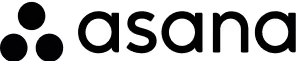
Final Thoughts
Secure record management and storage is not just an option but a crucial requirement for government agencies in this digital age, where new security risks are always on the horizon. By implementing a robust document system, government agencies can streamline record management processes and improve overall performance.
Secure record management systems allow government agencies to reap many benefits, including improved public service, reduced costs, and enhanced data security. In the long run, document generation will pave the way for a more efficient, accurate, and secure record management ecosystem.
Discover the benefits of Inkit's secure document generation platform. Our innovative solution can help simplify your workflows, increase accuracy, and enhance data security for your government agency. Contact us today.
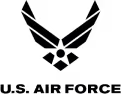


FAQs
What is secure document generation, and why is it important for government agencies?
Secure document generation (Secure DocGen) is the creation of documents using systems that prioritize data protection through encryption, access controls, and comprehensive audit trails. For government agencies, it ensures the confidentiality of sensitive information, maintains compliance with regulations, and safeguards against unauthorized access or tampering.
How does secure document generation improve workflows in government operations?
Secure DocGen automates the document creation process, reducing manual effort and streamlining workflows. This allows government employees to focus on critical tasks, minimizes bottlenecks, and enhances collaboration, resulting in faster, more efficient service delivery.
What role does secure document generation play in reducing costs for government agencies?
By transitioning from physical records to electronic systems, secure DocGen eliminates the need for physical storage, reduces printing and labor costs, and promotes environmentally friendly practices. This enables government agencies to optimize budgets and allocate resources more effectively.
How does secure document generation help government agencies meet compliance standards?
Secure DocGen supports adherence to mandates like the Office of Management and Budget Memorandum M-22-09, which requires federal agencies to adopt zero trust cybersecurity principles. These systems enhance data protection, mitigate risks of sensitive data leaks, and align with evolving security standards.
What security measures are included in secure document generation platforms to protect sensitive government data?
Secure DocGen platforms utilize advanced encryption, access controls, and comprehensive audit trails to protect sensitive data. These measures prevent unauthorized access, tampering, or leaks, ensuring data security throughout its lifecycle and fostering public trust in government operations.
Spotlight Picks
Insights, strategies, and stories shaping the future of your industry.



Upcoming Webinars you Won't Want to Miss
Dive Deeper into the topics shaping cybersecurity and compliance in 2025. Join our experts for actionable insights and live Q&A sessions.









.png)

